VISIONLINK® PRODUCTIVITY HAS THE ANSWERS
ANALYSE PERFORMANCE | IMPROVE PRODUCTIVITY | INCREASE PROFITS | FROM ANYWHERE, ANY TIME.
A cloud-based app scalable to any size. Cat® Production Measurement, machine and jobsite data are transmitted from the onboard Cat Product Link™ device directly to the web platform, for access wherever you are, on mobile, tablet or desktop.
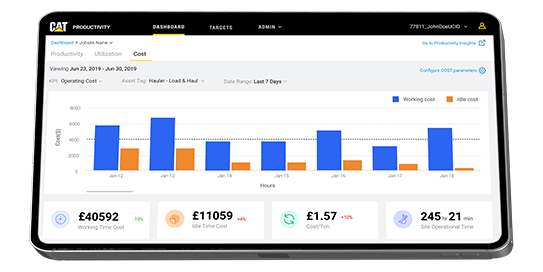
Benefits
ANALYSE Performance
Track material types and tonnage moved, fuel costs and machine hours, pull live payload data for analysis and compare productivity between shifts.
IMPROVE Productivity
Review dashboards to detect and fix high idle time, redeploy fleet based on hourly utilisation updates and use data to determine optimum distances between cycle segments.
INCREASE Profits
Identify and improve instances of high fuel burn, assess utilisation levels to determine when to buy new, used or rent and pull historical data for more accurate bids on future projects.
HOW VISIONLINK PRODUCTIVITY WORKS
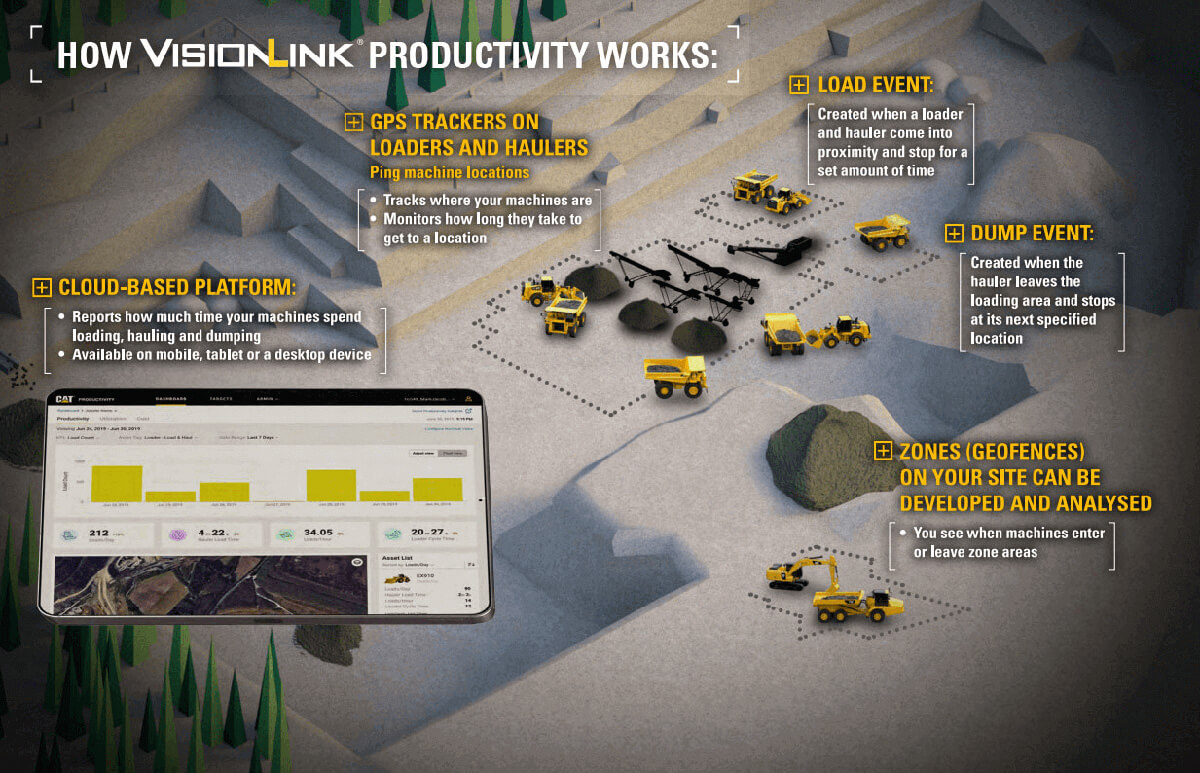
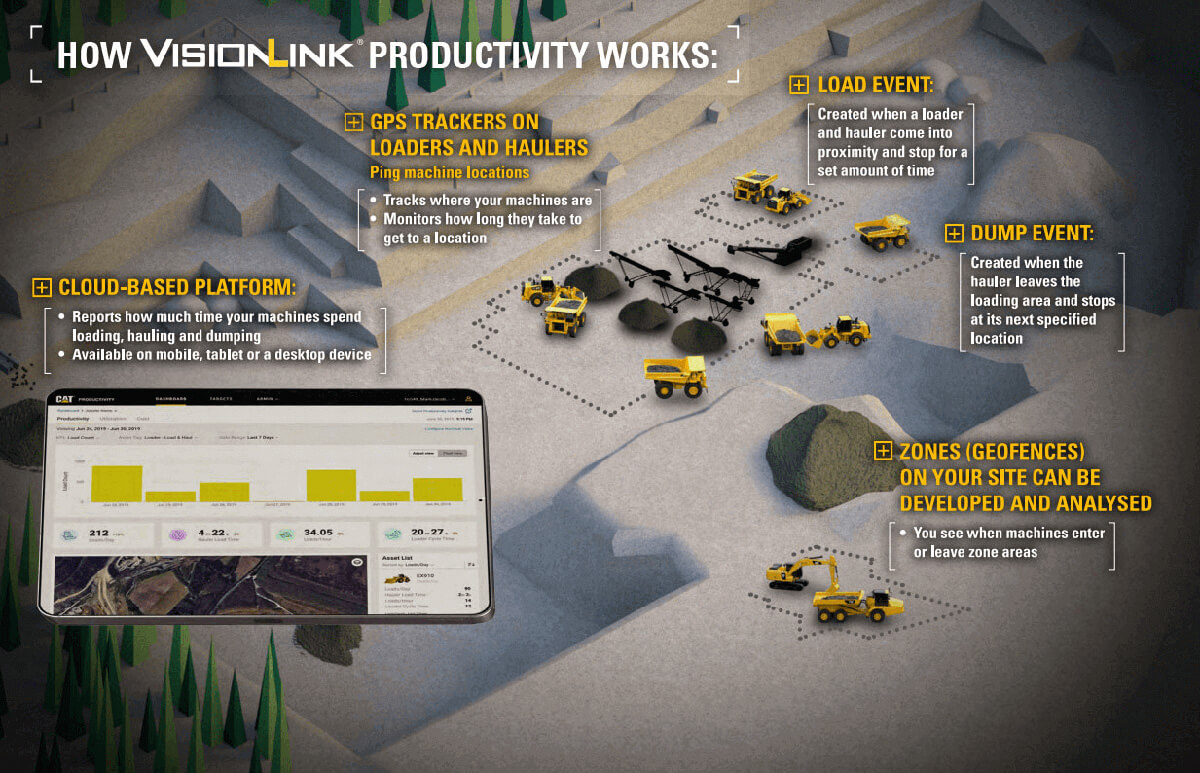
- GPS trackers on your loaders and haulers constantly ping location
- When a loader and hauler come within a specific range of each other and stop next to one another for a certain amount of time, that creates a load event.
- After the hauler leaves the load area and stops at a consistent location, a dump event is created.
- You can also create zones (geofences) on your site and this indicates when they enter or leave certain areas that could be labeled.
*VisionLink® Productivity logic can be used on older Cat machines and non Cat machines with a cellular Product Link™ device.
* VisionLink® Productivity is also capable of sending advanced productivity data off machines equipped with a payload system [Cat ProductionMeasurement (CPM) or Truck Payload Measurement System (TPMS)], which makes the system more intelligent and accurate.
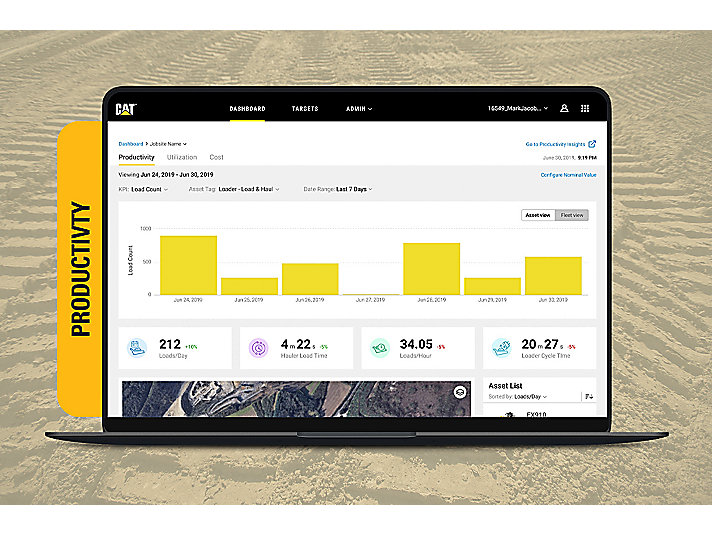
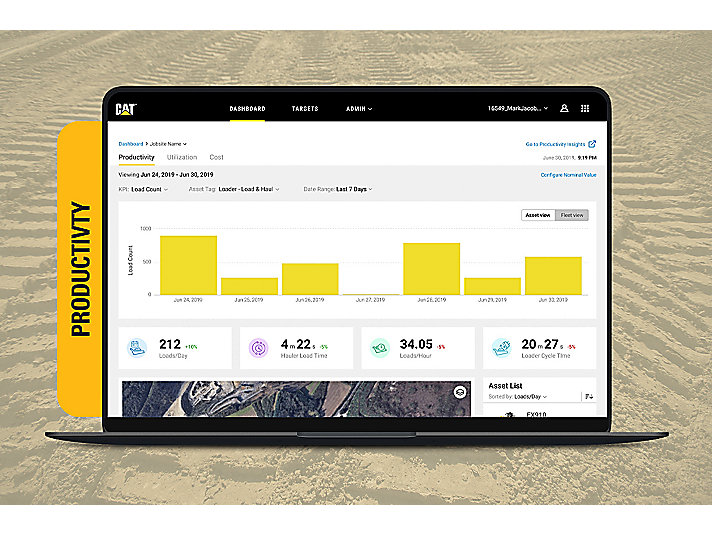
Productivity Dashboards
Load Counts
VisionLink® Productivity’s site reporting can monitor full data on actual fleet production.
Individual assets can also be analysed by load counts, payload and key metrics.
Payload
The tool can provide data such as hourly fleet performance, to help identify opportunities for increased productivity in your daily operation. For example, optimised management of shift changes, refueling process and breaks.
Segments
The tool can provide data on machine activity such as cycle segments, load times, fill levels, and loader positioning, which allows you to make informed adjustments with operators to increase site efficiency.
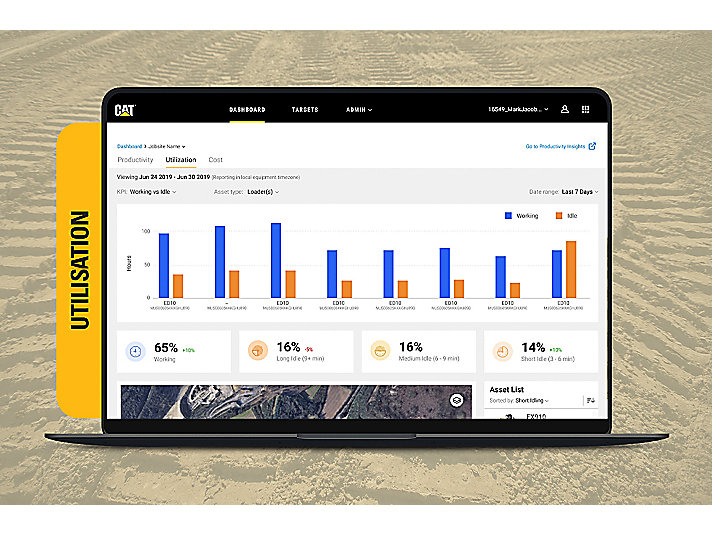
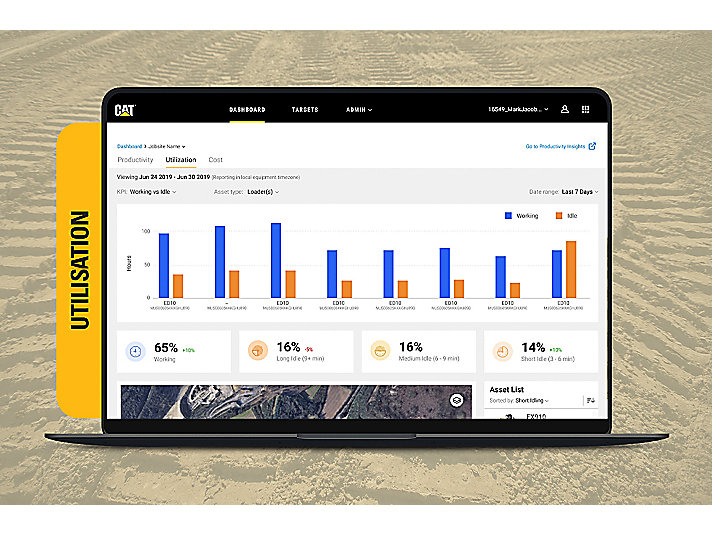
Utilisation Dashboards
The tool can provide the following utilisation data -
- Working vs Idle Hours
- Working vs Idle Fuel
Monitoring idle activity means you can make informed adjustments to jobsite operation.
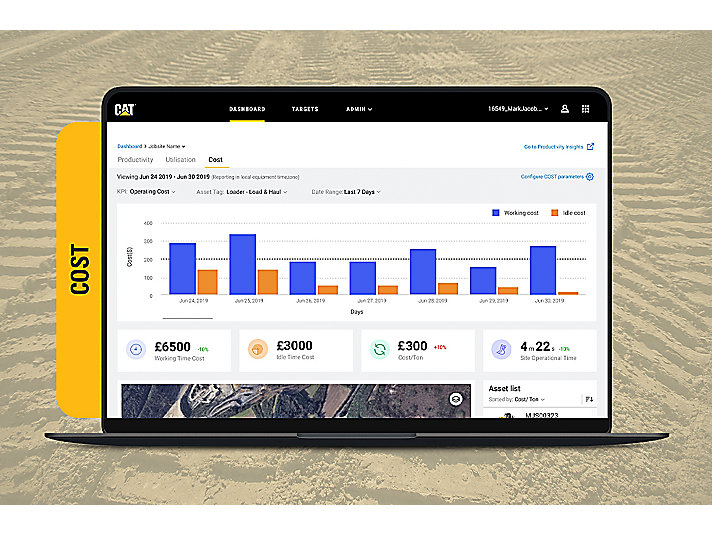
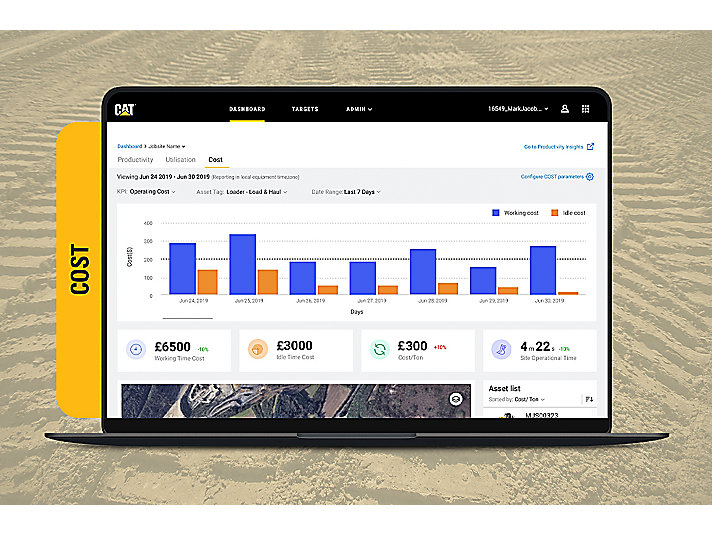
Cost Dashboards
VisionLink® Productivity’s site reporting provides an overview of site costs including total site costs, fuel costs, cost trends, and fuel consumption.
Inquire Now
A team member will get back to soon
Loading
Thank You!

Thank you for your inquiry! One of our team members will reach out to you shortly.
Oops!

Sorry, there has been an issue submitting your form. Please refresh the page and try again.
If the issue persist, please contact our company through the phone number or email provided on the page.